New feature – Backup groups
Description
With the last update we have included backup groups in our software. This feature allows to add backup groups to user groups in the aucobo system, which serve as an alternative. If a message is sent to group A but nobody from group A is online, the message is automatically sent to the selected backup group, e.g. group B, so the message does not get lost. This prevents loss of information.
How it works
Step 1

Step 2
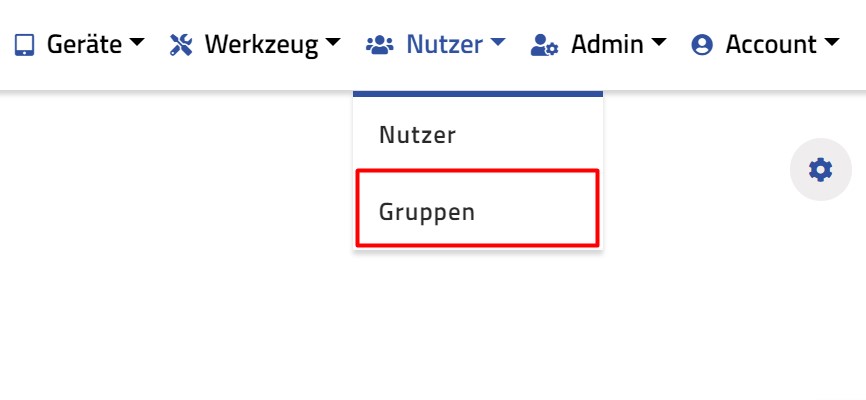
Step 3
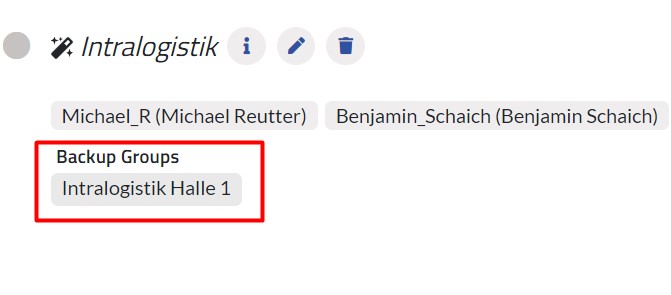
Possible use case
The machine sends a message to a worker due to an imminent material shortage. The worker receives the message on his Smart Device and orders 400 new parts directly from the intralogistics department via his Smart Device. Since the intralogistics in hall 1 is closest to the machine, the order is forwarded to the group “intralogistics hall 1”. Unfortunately, the employees of the group “Intralogistics Hall 1” have a break at the moment and are therefore offline. Fortunately, the group “Intralogistics Hall 2” was saved as a backup group of “Intralogistics Hall 1” and therefore receives the message directly from the system. An intralogistician of the group “Intralogistics Hall 2” receives the order and starts fulfilling the order directly.

